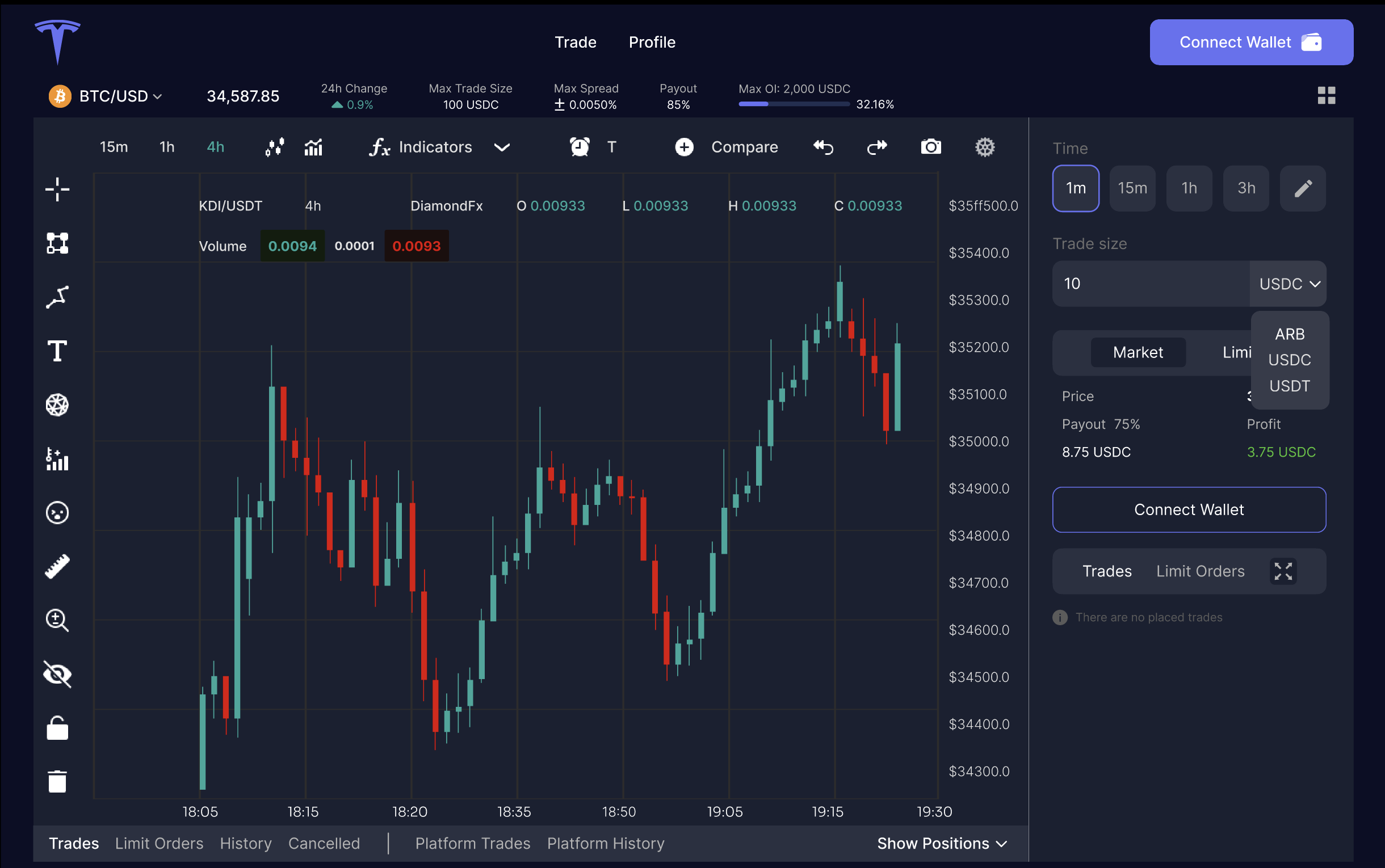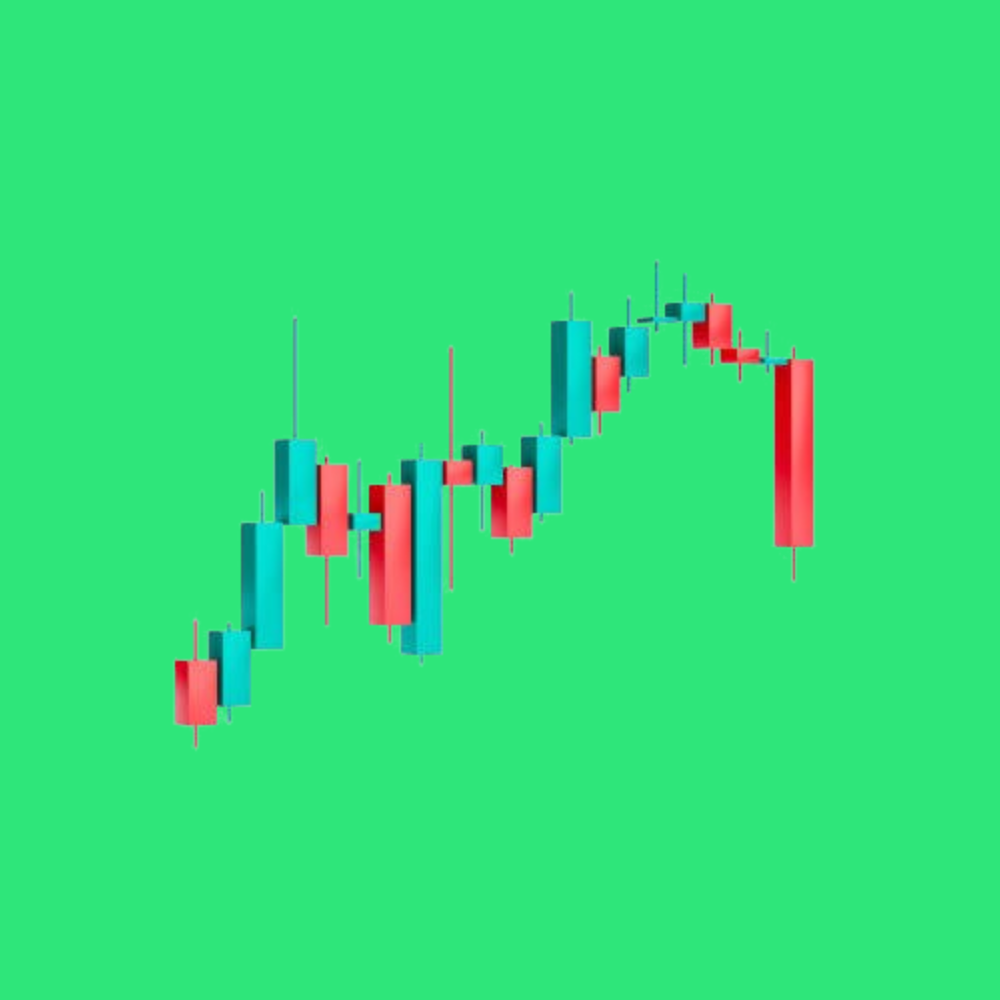General Layout
1.Dark Theme: The interface employs a dark theme, which is popular in trading applications for reducing eye strain and providing a professional look.
2.Clear Sections: The screen is divided into distinct sections, such as the chart area, trade options, and user interactions, making navigation straightforward.
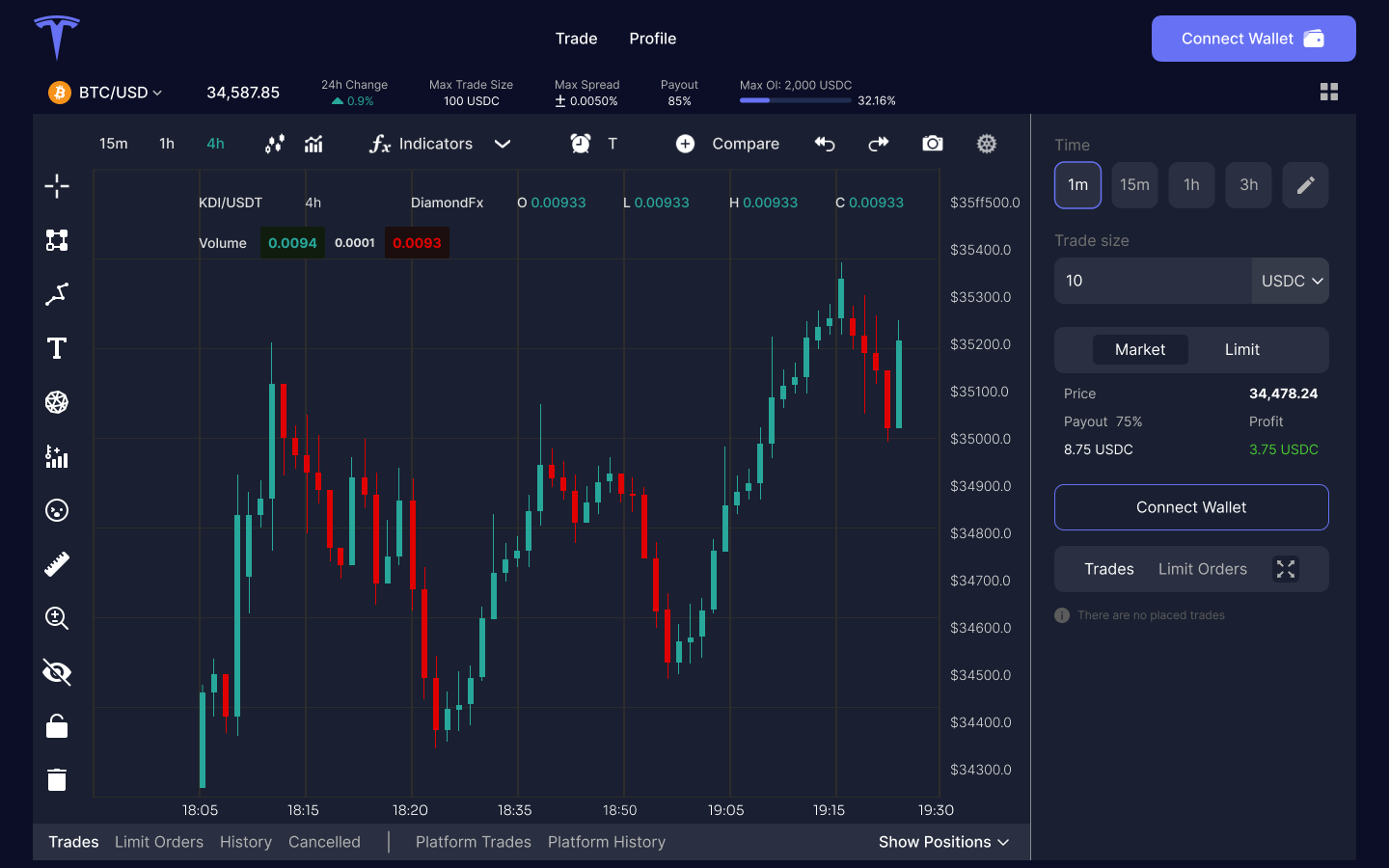
Chart Area
1.Candlestick Chart: The primary focus is the candlestick chart, a standard in trading platforms, allowing users to analyze price movements effectively.
2.Time Intervals: Users can choose between various time intervals (1m, 15m, 1h, 3h, 4h), which offers flexibility in how data is viewed and analyzed.
3.Indicators: The option to add indicators is clearly visible, enhancing the chart's functionality for more advanced technical analysis.
4.Interactive Tools: The left sidebar includes tools for drawing, adding text, and other chart interactions, empowering users to customize their analysis.
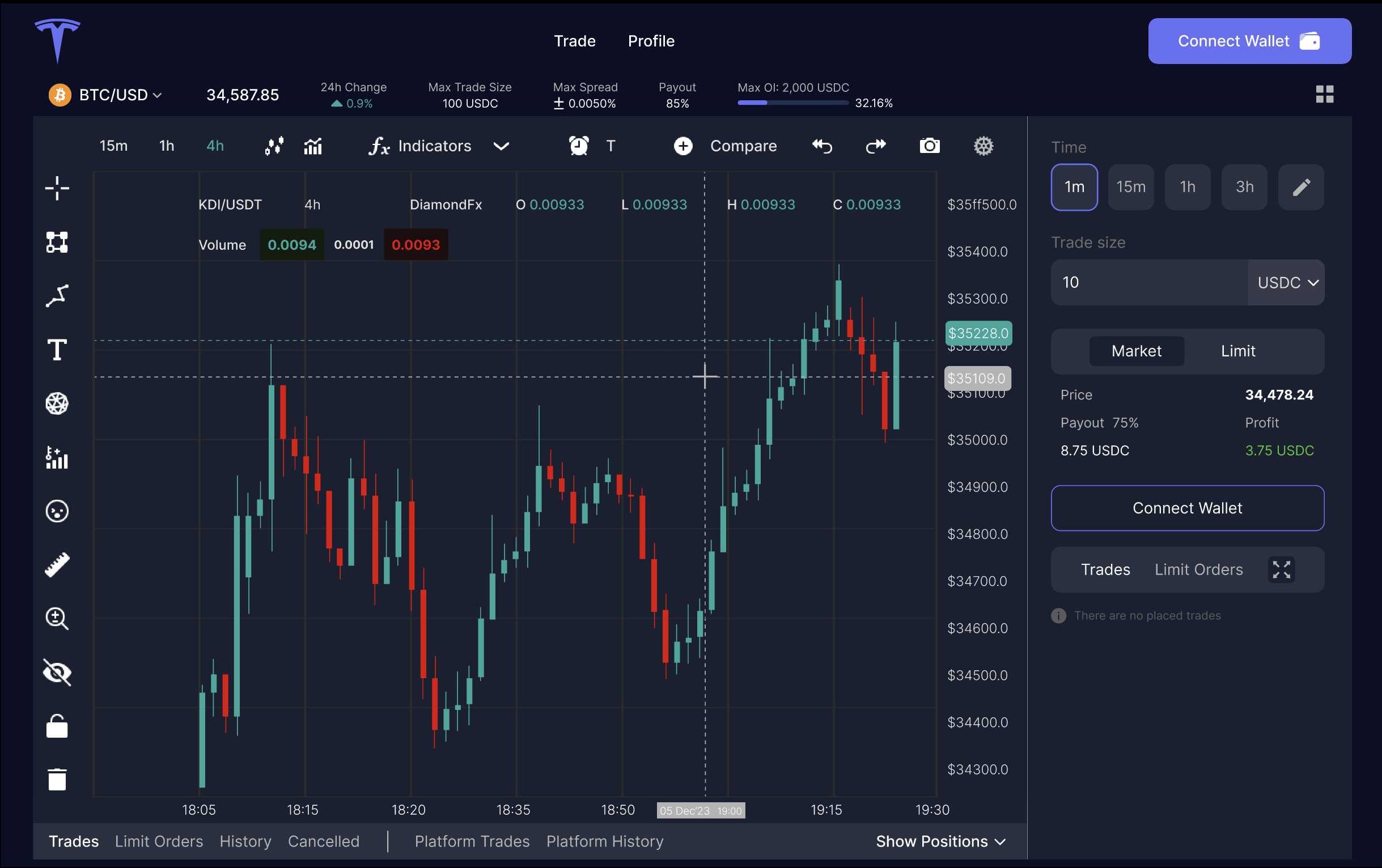
Trade Options
1.Time Selection: Users can select the duration for trades (1m, 15m, 1h, 3h), which is crucial for binary trading where time frames are typically short.
2.Trade Size: The trade size is adjustable, and the currency can be switched (e.g., USDC), giving users control over their investment amounts.
3.Market vs. Limit Orders: The UI differentiates between market and limit orders, providing options for immediate execution or setting specific entry points.
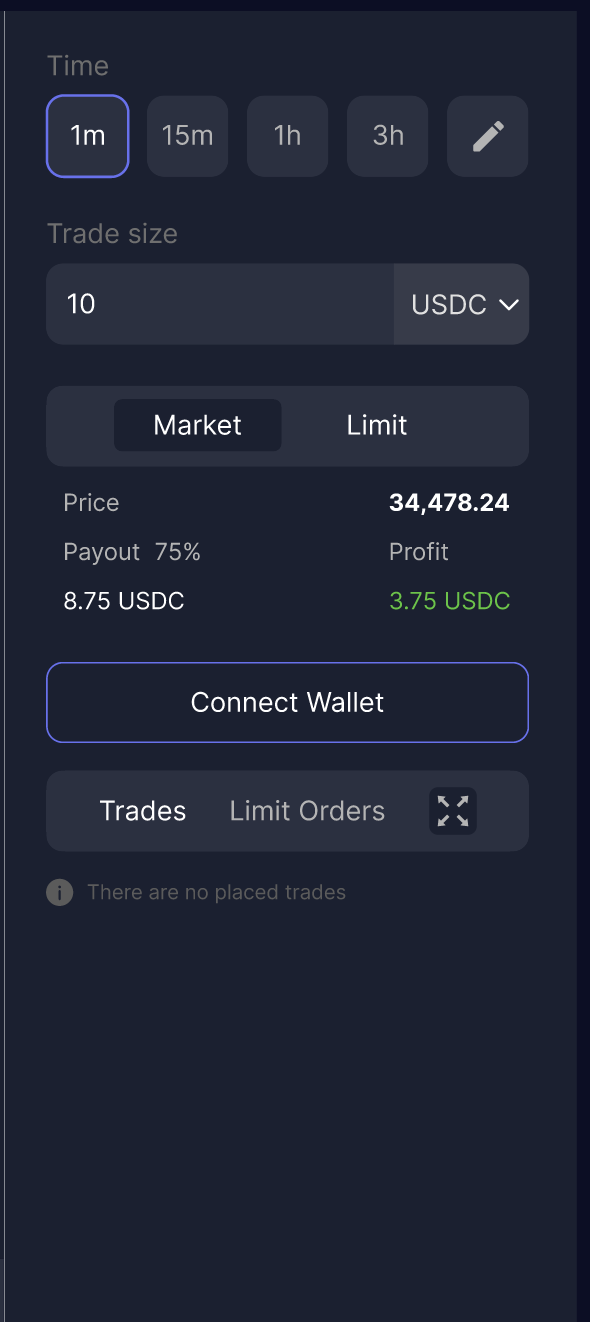
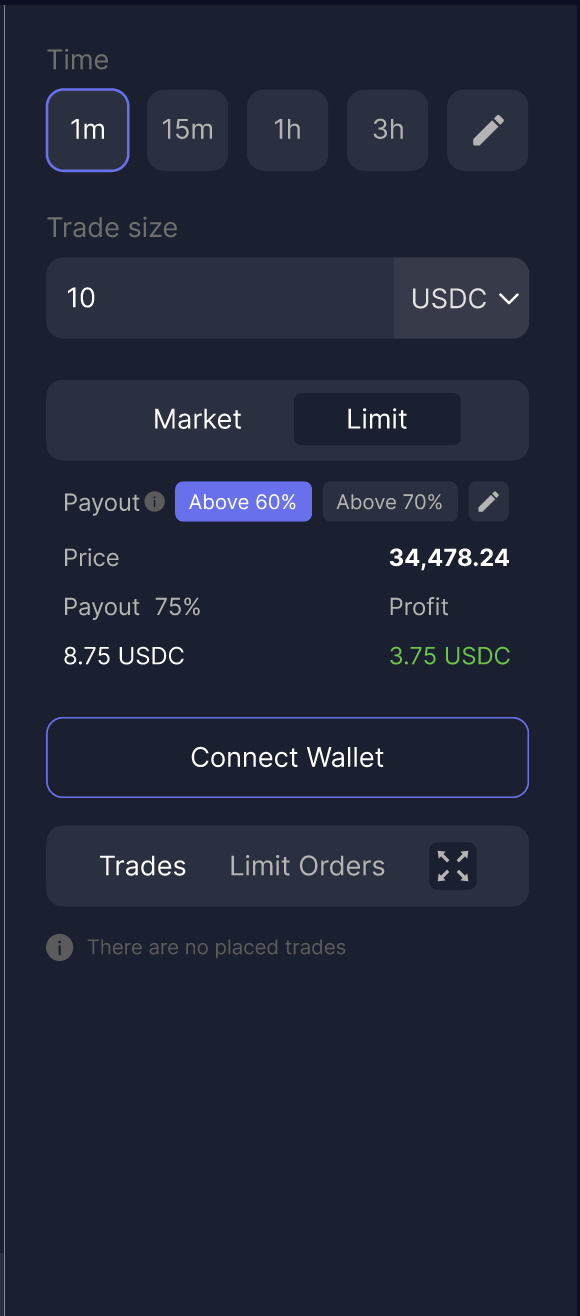
Payout and Profit
1.Payout Information: The payout percentage is clearly displayed, and users can choose different payout thresholds (Above 60%, Above 70%), which likely affect the risk-reward ratio.
2.Profit Calculation: The potential profit is calculated and shown in real-time based on the trade parameters, assisting users in making informed decisions.